在使用Jekyll建置的網頁中,該如何在Markdown檔案中,連結站內資源。例如: post, page, collection item, file等。
在使用Jekyll建置的網頁中,該如何在Markdown檔案中,連結站內資源。例如: post, page, collection item, file等。
1. 結論
在Markdown檔案中使用Liquid語法
[Link to a post section]({{ site.baseurl }}{% link _posts/2024-05-26-Test-Post-01.md %}#section-2)
NOTE: 如果不要連結到章節,請刪除#section-2即可。
優點: 使用這個語法的好處是,不管在本機或者GitHub Page上,都可以順利連結到該post。這樣對於喜歡先在本機進行post預覽的人而言,很方便。只要本機預覽OK,那post上傳到GitHub後,GitHub Page的顯示也OK。不用在上傳前,又要改一堆內部連結。
2. 尋找解決方案
尋找解決方案的過程,是很重要的。
到底如何達到這個結論,說明這個結論是合理的。並且,這個紀錄下來的過程,在未來重新思考問題時,將非常有幫助。
鍾獻慶
Jekyll官方文件有說明。以下簡單說明一下。
REF:
Jekyll: Tags Filters/#links
2.1 Linking to pages
可使用link tag來產生permalink URL。這樣有一個好處,如果permalink style改變了,那這個link tag仍然有效,讓網頁仍然可以連到。
使用link tag的連結會長這樣:
{% link _posts/2024-05-24-name-of-post.md %}
{% link news/index.html %}
{% link /assets/files/document.pdf %}
{% link _collection/name-of-document.md %}
也可使用link tag在Markdown的語法中,像這樣:
[Link to a post]({% link _posts/2024-05-24-name-of-post.md %})
[Link to a page]({% link news/index.html %})
[Link to a file]({% link /assets/files/document.pdf %})
[Link to a collection]({% link _collection/name-of-document.md %})
這個link tag是建造一個相對於根目錄(/)的路徑。
使用link tag有個好處,就是驗證連結。當連結不存在時,Jekyll不會build站點。這樣會提醒架站者去修正問題。
當連結不存在時,可能會看到的Error message長這樣
Liquid Exception: Could not find document '_posts/[name-of-post].md' in tag 'link'.
Make sure the document exists and the path is correct.
in D:/Jekyll/[name-of-site]/_posts/[name-of-post].md
2.2 Linking to posts
使用post_url tag可以產生post的permalink URL。
{% post_url 2024-07-21-name-of-post %}
如果post是放在/_posts的子目錄下面,假設該子目錄名稱為subfolder
{% post_url /subfolder/2024-07-21-name-of-post %}
在Markdown檔案中,製作連結的方式就變為
[Name of Link]({% post_url 2024-07-21-name-of-post %})
NOTE: 使用post_url這個方式,就不用加上副檔名。例如2024-07-21-name-of-post.md的.md可去掉。
NOTE: post_url與link這兩個方式相比較,使用post_url可省略打上_posts/跟副檔名(例如: .md)。
NOTE: 沒辦法使用Liquid filter,{% link mypage.html | append: "#section1" %}去連結到章節。
3. 使用案例
3.1 連結站內的post
使用語法:
[Link to a post]({{ site.baseurl }}{% link _posts/2024-05-26-Test-Post-01.md %})
效果: Link to a post
3.2 連結站內的post的章節
假設要連到站內某個post下面的某個章節。
例如: 2024-05-26-Test-Post-01.md這個post下面有三個section。
3.2.1 方法1
使用語法:
[Link to a post section]({{ site.url }}{{ site.baseurl }}/2024/05/23/Test-Post-01/#section-1)
3.2.2 方法2
使用語法:
[Link to a post section]({{ site.baseurl }}{% link _posts/2024-05-26-Test-Post-01.md %}#section-1)
3.2.3 不行的方法
沒辦法使用Liquid filter去連結到章節。
{% link mypage.html | append: "#section1" %}
NOTE:
經過測試,把下面這行,硬寫上Markdown檔案裡面。在Jekyll進行build動作時,就會發生error,停止build。
[Section of Link]({% link _posts/2024-05-26-Test-Post-01.md | append: "#section-1" %})
3.3 連結站內的檔案
使用語法:
[Link to a figure file]({{ site.baseurl }}{% link /assets/images/2024/This-is-a-Figure-1920px-1080px.jpg %})
4. 延伸使用
4.1 顯示站內圖檔
Markdown語法:

效果:
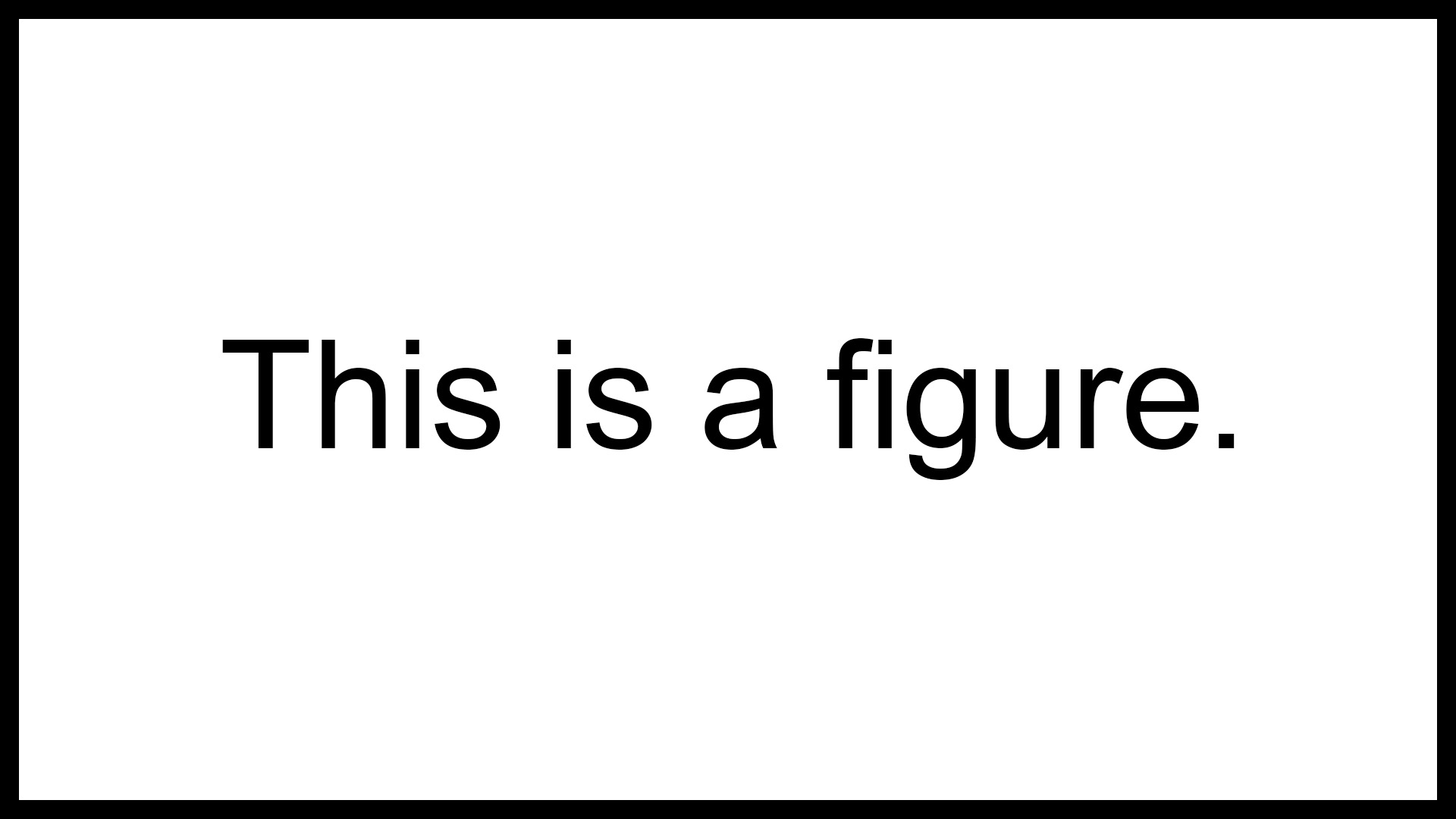
5. 感想
- Jekyll有很多好用的工具,方便架站者使用。
- 看起來,又要對網站內部連結大改版了。
6. 相關Po文
如何設定Jekyll的_config.yml檔中的url及baseurl
7. 相關連結
Jekyll: Tags Filters/#links
Jekyll: Liquid Filters
Stack overflow: jekyll markdown internal links
Jekyll: Permalinks
MadeMistakes: URLs and links in Jekyll
Leave a comment